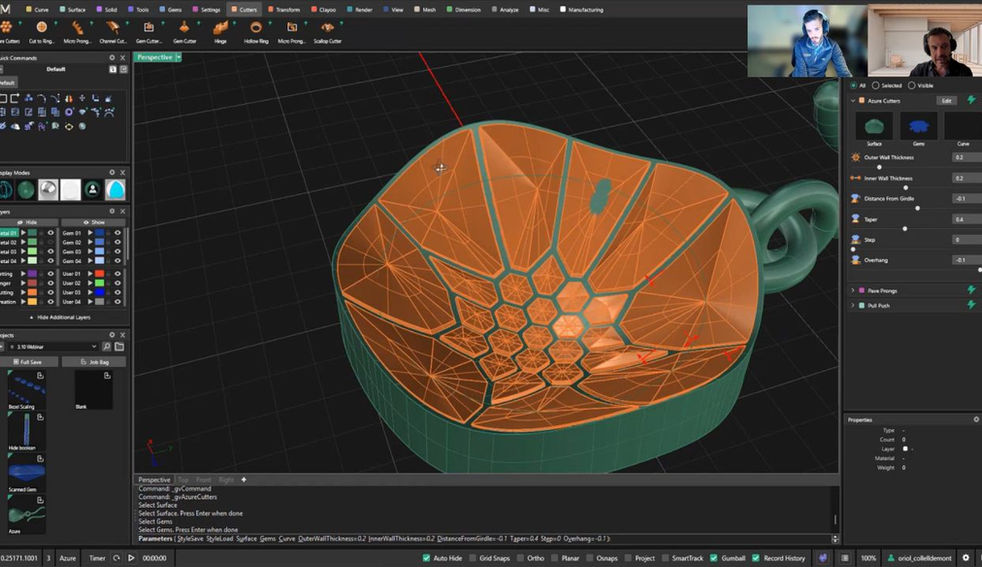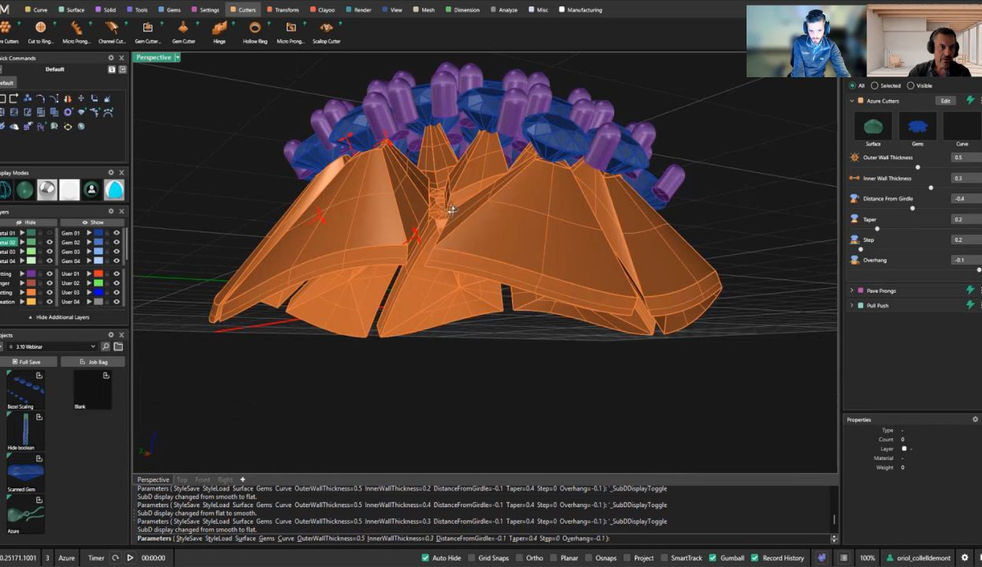MatrixGold 3.10
published: 23.06.2025
We are pleased to announce MatrixGold 3.10,
the second of three major updates planned for MatrixGold version 3 in 2025.
NEW FEATURES
Azure Cutters:
• MatrixGold’s new gvAzureCutters command, also known as Honeycomb Cutters, will be familiar
to users of legacy software. This parametric tool will allow users to remove lots of metal for
projects with many stones, allowing for lighter designs. gvAzureCutters is most effective when
used with gvPave, but can be used with other setups to reduce metal amount.
Prong Guides:
• MatrixGold’s new gvProngGuide command allows users to place prong guides on nonstandardized
stone shapes. This parametric tool functions as a limited-capacity gvHead builder,
but aimed toward giving users control over where they want their prongs to be when dealing
with the aforementioned stone shapes.
Scanned Gem Converter:
• Scanned Gem Converter is a new tool that allows users to take a scanned gem, and convert it to a
MatrixGold-usable object.
o Gem Converter comes with multiple related-gem templates, an intersection plane, a
gumball to reposition the gem, a conduit for the template, and a no template mode
which is a best-guess for the stone’s girdle.
Project Manager Improvements:
• Searching through projects has been added to the Project Panel.
• Vertical/Horizontal Project Lists
o A new toggle was added to preferences allowing users to change the layout of Project
Panel lists.
Auto-Hide for Rhino Objects:
• Rhino-created objects used with MatrixGold functions that would hide geometry will now
respect the ‘Auto-Hide’ option, shifting those objects to a custom layer and hiding them from
view. The hidden layer can be toggled on or off at will, allowing users to revisit objects if needed.
This brings Auto-Hide functionality closer to parallel between MatrixGold and Rhino objects.
Updated Style Sheet Formats:
• StyleSheets have gone through a refactor to enhance future-use states while also solving for
issues arising from any given tool’s versioning related to the time of the stylesheet’s creation.
Hotkeys for Style-Sheets:
• Using the power of the updated Style Sheet formats, MatrixGold will keep track of the last edit
committed to a given builder. Re-applying the same values to a new instance of the same
command is as simple as holding Left-Shift when rerunning the associated builder.
• Associated stamp only applies with initial command run and completion, not with subsequent
gvEdits.
Added Wire Mode to gvHead:
• Toggling Wire Mode on will allow users to complete the command and only produce curve and
cap outputs, allowing users to sweep and adjust the Head themselves.
General Improvements:
• Smarter Bezel Sizes.
o Bezel will now apply to Gems with smarter, more applicable default values.
• Updated Clear Inbox Icon.
o The red ‘X' icon was confusing for users, so it has been replaced with a white '-’ and a
tooltip has been added for clarification.
• Texture3D Mouse-Up Regen.
o For performance improvements w/Texture 3D- Geometry will only regenerate on
Mouse-Up as opposed to previously updating with every ‘tick’ of any given slider.
• Dynamic Commands Scroll Behavior.
o For a UX improvement, if a control is being manipulated in the viewport, and that
command is visible in the Dynamic Commands panel, the UI of the panel will not shift. If
the control is not visible in the panel during manipulation, the Dynamic Commands
panel will still shift to show the control in the stack.
• Separate Hidden UI Values.
o Introduced and fixed a bug related to prong selections and indices between Level 1 and
Level 2 not working properly.
• Fixed Scanned Gem Converter Icon.
o There were instances where the icon for Scanned Gem Converter was not appearing in
the ribbon bar.
• Added Strings File to prep for Russian Language.
o Added a new distinction to localization files to accommodate for Russian string
translations.
• Improved Localization for Project Manager.
o Many localization and translations were missing and have been added to the Project
Manager.
• Created Value Scale List.
o A bit of functionality added that allows Smart Bezels to work properly. This will be
utilized for further enhancing the intelligence of the default state of gem-applied tools.
• Improved Error Collection for Communication Service.
o Some additional functionalities were added to improve logging and error management
for communications between MatrixGold and Rhino.
• CaAdjusted Shine with Display Modes.
o A minor tweak to Rhino settings for display modes will add shine to applicable modes.
• Improved Logging for Rhino Service Helper.
o Added some calls and logging for the Rhino Service helper to assist with error
management and troubleshooting.
• Improved Auto-Alignment for MicroProngCutters.
o MicroProngCutters that are assigned to groups of stones will attempt to ‘smartly’ turn
and shift in the ‘direction’ the stones are facing.
• Improved Corner and Crinkles for MicroProngCutters.
o Further improving on auto-alignment, this addition should help with sharp corners for
MicroProngCutters.
• Created Preview Curves Function.
o A new functionality has been added to gvHead that to only generate curves during
editing, thus improve performance.
• Added Lightning Bolt to Quick Commands Window for Dynamic Commands.
o Small UI addition to help distinguish Dynamic Commands from Rhino Commands in the
Quick Commands panel.
• Improved Gem on Curve Spacing when using Fixed Spacing Method.
• There were some inconsistencies when using ‘Fixed Spacing’ in Gem on Curve New Translations
Added
o Added and updated translations for German, Italian, Japanese, and Polish.
Bug Fixes:
Projects Panel:
• Fixed File Size Display Issue for Full Saves in Projects Panel.
o Previously: A new Full Save would require a UI refresh (like switching projects and
returning) to see the newly-saved file’s metadata, ex. file size.
o With the fix: A new Full Save will show show metadata for newly-saved files without a
UI refresh. However, you can still refresh the UI if you like, we won’t judge.
• Fixed Job Bag Issue when Full Saves would move to the Job Bag Column.
o Previously: In certain situations, Full Saves would switch to the Job Bag column between
MatrixGold sessions.
o With the fix: Full Saves should now retain their ‘Full Save’ status, and not switch
columns.
Display:
• Fixed BackfaceHighlight Shademode
o Previously: The naked edge portion the BackfaceHighlight Shademode was missing.
o With the fix: It’s back, and more pink than ever. (reword)
• Fixed Delay with applying Display Modes
o Previously: Because of a string of back-and-forth changes, a bug was introduced,
removed, and reintroduced that caused a delay when changing display modes.
o With the fix: That delay is no longer there, and switching between display modes should
not longer take more than a few seconds. (Note: Some display modes may still take a little
time to draw based on the complexity of the display mode and the strength of the PC.)
Geometry/Tooling:
• Fixed Bezels from 3.8 w/chamfer enabled.
o Previously: Some bezels created with the chamfer toggle on from 3.8 were not
compatible with 3.9.
o With the fix: These bezels will work with 3.10.
• Fixed Issue with Scanned Gem Converter’s Display Conduit.
o Previously: Scanned Gem Converter’s display conduit was not showing pre-generated
geometry properly, based on other objects in the document.
o With the fix: Scanned Gem Converter’s display conduit will now show pre-generated
geometry.