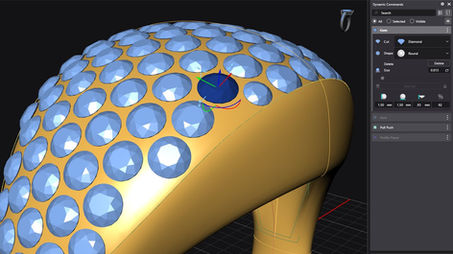-
MatrixGold ™ takes jewelry design to a new dimension.
-
MatrixGold ™ combines the top Matrix® , RhinoGold and Clayoo functions under Rhino 7 with the simplified menu navigation of CounterSketch® .
-
MatrixGold ™ offers you more opportunities to increase your productivity.
-
From the developers of Matrix, the new MatrixGold is the most effective jewelry design software on the market. Design your fully custom parts in MatrixGold, and printing and molding is easy.


DISCOVER YOURSELF MATRIX GOLD
Apply for a 15-day free trial of MatrixGold
You will receive a short free introduction (demo) from us as a webinar, so that you understand the "philosophy" of MatrixGold and that so you can test the program yourself.
MatrixGold Starting Guide
Download guide
Contact us:
+49 7044 9017694
Release History



TOOLS FULLY FOCUSED IN JEWELRY
Being jewelers ourselves, we understand the need for software which approaches design from a bench jeweler's mindset. That is why we've created an updated CAD software with tools that are fully focused on jewelry creation.
We have made it easy to create gems, shanks, settings, renders, and more, helping you design as efficiently as possible.
PARAMETRIC HISTORY
A major strength MatrixGold offers is its use of parametric history. This new feature is the power behind the scenes, keeping track of all your steps in the design process, and allowing changes at any phase. The availabilty of this history means redesign or adjustment time can be cut down to seconds.
There is no longer any need to rebuild from scratch!
INTUITIVE and USER FRIENDLY UI
From the moment you start designing in MatrixGold, you will appreciate the accessibility of your complete jewelry-building toolset.
The software's intuitive interface helps jewelers quickly learn to create. With a fully customizable UI, MatrixGold allows for complete freedom to arrange your ideal workspace.
CONTENT MANAGER
Although MatrixGold is great for designing from a blank slate, we also made things easy for those who prefer working from pre-built parts. Simply select a base design from our Collections, then make changes to suit your customer's needs.
CHANGE RING SIZES
Ring size change, one of the strongest Matrix functions, has now been improved for MatrixGold. Add your design to the Ring Resizer tool, select the sizes you want, and click the Change Ring Size button. MatrixGold creates enlarged designs in a matter of seconds without affecting the gem layouts.
PROFILE EDITOR
The new profile editor enables complete control over profiles. Regardless of whether you create a new profile or edit an existing profile, you can use the editor to create your own style and save it for later use. This individual and personalized touch is a great opportunity to make sales.
CHANGE RING SIZES
Ring size change, one of the strongest Matrix functions, has now been improved for MatrixGold. Add your design to the Ring Resizer tool, select the sizes you want, and click the Change Ring Size button. MatrixGold creates enlarged designs in a matter of seconds without affecting the gem layouts.
TRANSFORMATION TOOLS
Bend, rotate, rejuvenate and duplicate every part of a design and get amazing results with history! The combination of the results of transformation tools with the parametric progression enables a high degree of design flexibility.
RENDERINGS & ANIMATIONS
Present the designed jewelry, create sophisticated renderings and animations
STONE LIBRARIES AND STONE TOOLS
Create stones from the stone library and position the stones with the different options
STONE LIBRARIES AND STONE TOOLS
Create stones from the stone library and position the stones with the different options
ANIMATIONS
Create various animations, such as the "turntable" type
STONE LIBRARIES AND STONE TOOLS
Create stones from the stone library and position the stones with the different options
STONE LIBRARIES AND STONE TOOLS
Create stones from the stone library and position the stones with the different options
STONE LIBRARIES AND STONE TOOLS
Create stones from the stone library and position the stones with the different options
STONE LIBRARIES AND STONE TOOLS
Create stones from the stone library and position the stones with the different options
STONE LIBRARIES AND STONE TOOLS
Create stones from the stone library and position the stones with the different options
STONE LIBRARIES AND STONE TOOLS
Create stones from the stone library and position the stones with the different options
STONE LIBRARIES AND STONE TOOLS
Create stones from the stone library and position the stones with the different options
STONE LIBRARIES AND STONE TOOLS
Create stones from the stone library and position the stones with the different options
STONE LIBRARIES AND STONE TOOLS
Create stones from the stone library and position the stones with the different options
STONE LIBRARIES AND STONE TOOLS
Create stones from the stone library and position the stones with the different options
STONE LIBRARIES AND STONE TOOLS
Create stones from the stone library and position the stones with the different options
STONE LIBRARIES AND STONE TOOLS
Create stones from the stone library and position the stones with the different options