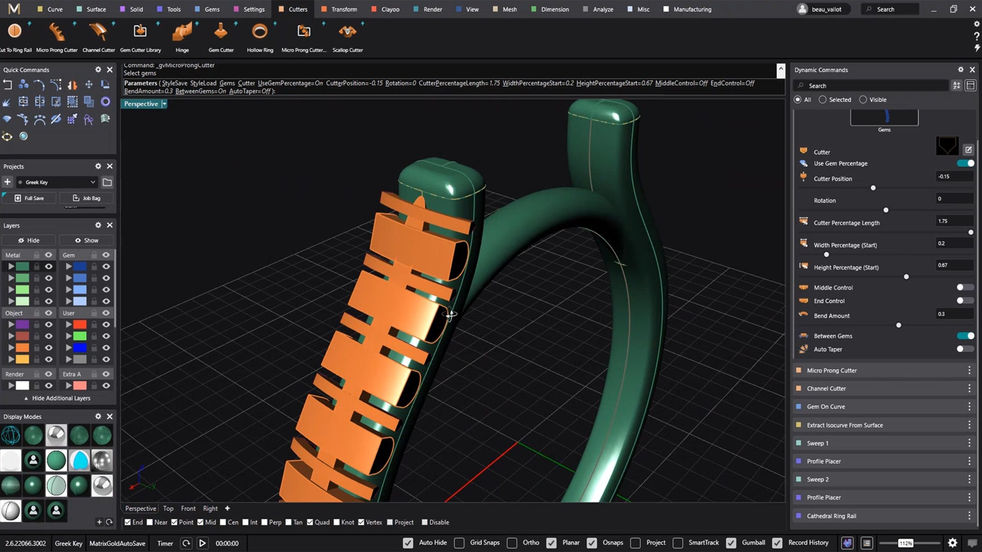Bug Fixes:
-
Toolbar: Curves: Flip Curve:
-
The Flip Curve icon was slightly larger than the rest, causing a minor issue with switching between the Curve category and any other category. The Flip Curve icon has been resized to fit properly.
-
-
Older Files: Gumball/ViewPort Control Handles (VPCH): Move/Rotate:
-
Some files from previous versions of MatrixGold were not populating the Move/Rotate VPCH. Those VPCH should now show in the Viewport where applicable.
-
-
Toolbar: Curves: Extrude Curve:
-
The last release introduced a bug with Extrude Curve, which prevented it from working with open curves. This has been resolved, and Extrude Curve should work with open curves again.
-
-
Preferences: Status Bar: Status Bar preferences were saving but not populating correctly on launch. Now, those preferences should save and load correctly between sessions.
General Improvements:
-
Tools: Profile Placer: Placement Method:
-
New Placement Method – Frontal
-
This orientation behaves similarly to Matrix Legacy and RhinoGold, keeping profiles perpendicular when assigned to non-planar rails.
-
-
Tools: Gems: Gem On Curve:
-
Spacing Method: Fixed:
-
-
▪ Fixed Spacing should now work correctly.
-
Start Type: Gem Edge:
-
-
▪ Added functionality for Gem Edge starting position.
-
UI Updates:
-
More UI updates.
-
Context Menu Updated.
-
Ring Resizer Panel Updated.
-
Gem Input Window Updated.
-
Expander Updated.
-
Localized ComboBoxes:
-
-
▪ Tools: Gems: Gem On Curve:
-
Gem Orientation Methods:
-
Origin
-
Axis
-
Down
-
-
Gem Placement Methods:
-
Girdle
-
Culet
-
Table Gem
-
-
Spacing Methods:
-
Minimum
-
Minimum Scaled
-
Fixed
-
▪ Tools: Settings: Head:
-
-
Base Styles:
-
Head
-
Head Point
-
Head Cut to Point
-
▪ Tools: Tools: Profile Placer:
-
-
Profile Placement Method:
-
Auto
-
X
-
Y
-
Z
-
Flat
-
Frontal
-
-
Legacy Migration: Outside Ring Rails:
-
Legacy Matrix Migration Wizard should now correctly populate Outside Ring Rails, allowing users to import and use legacy outside ring rails.
-
-
Tools: Solid: Object On Curve:
-
Added functionality to select multiple reference objects to add to the curve. Previously, only one could be selected.
-
-
Geometry: Objects: Planar Objects:
-
Prevented scalar handles from collapsing into one location on planar objects.
-
-
Tools: Ring Resizer: Various:
-
In some cases, the default tolerance was causing odd shapes to appear in some files.
-
▪ The tolerance has been lowered, and the odd shapes should not appear.
-
Added functionality to check for invalid geometry.
-
▪ Added an associated warning message if invalid geometry was found.
-
In some cases, grid amplification prevented some valid geometry from being added to the document.
-
▪ The grid amplification has been increased, and the geometry should now populate.
-
In some cases, Ring Resizer located a curve on the Ring Rail and treated it as the Ring Rail.
-
▪ Added a check to prevent those cases from occurring.
-
Added Korean Ring Sizes.
-
-
Tools: Settings: Halo:
-
Halo Override:
-
▪ Added new functionality to adjust the Halo’s shape without adjusting the center stone.
-
-
Tools: Tools: Tech Report:
-
Added functionality to save tech report as PDF.
-
-
Tools: Tools: Gem Report:
-
Added functionality to export gem report as TXT file.
-
Fixed additional cases involving the ‘Only Visible’ option.
-
-
Tools: Cutters: Micro Prong Cutter:
-
VPCH will now rotate along with the cutter.
-
-
Tools: Gems: Gem Guides:
-
Center Point Toggle:
-
▪ Fixed the orientation of the Center Gem Guide when the Gem is rotated.
-
Added functionality to toggle the Center Gem Guide’s direction.
-
▪ The Center Gem Guide can point toward other Gem Guides.
-
▪ Only available when the Center Gem Guide is enabled.
-
-
Tools: Gems: Gem On Surface:
-
Fixed and issue where VPCH was sometimes attached to wrong gem.
-
-
Tools: Gems: Custom Gem Builder:
-
Added localization.
-
Fixed issue of controls failing when set to French language.
-
New Features:
-
Tools: Curves: Dynamic Change Seam:
-
gvChangeSeam
-
This tool allows the designer to change the seam point of a curve and retain parametric capabilities.
-
-
Tools: Curves: Dynamic Project:
-
gvProject
-
This tool allows the designer to project curves and retain parametric capabilities.
-
-
Tools: Curves: Dynamic Rebuild:
-
gvRebuild
-
This tool allows the designer to rebuild a curve and retain parametric capabilities.
-
MatrixGold 3.3