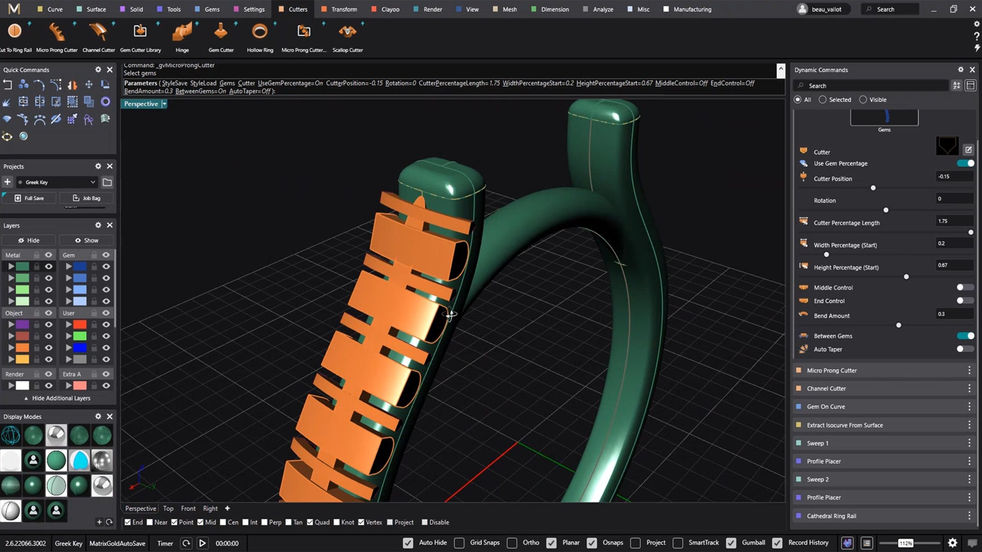MatrixGold v3.2.23025.1001 Release Notes
Bug Fixes:
Object Reference Error in Batch Render
-
Batch Render with no Style selected should now properly function, using the Style associated with the saved file.
Save As Small
-
Save As Small should now properly pre-select the ‘Small’ option in the Windows browse window.
Status Bar Preferences
-
Reset to Default in the Status Bar Preferences now properly resets the Status Bar.
Command Line Preferences
-
Improved accuracy and recording of preference, eliminating most failure scenarios.
Grid Snap Preferences
-
Improved accuracy and recording of preference, eliminating most failure scenarios.
gvRingRail
-
The display UI should now update when the diameter value is changed.
Quick Commands Panel
-
Quick Commands that are locked can no longer be dragged into oblivion and will instead run the command.
Ribbon Toolbar: Tools: Tech Report
-
Tech Report should no longer fail to open and populate file information.
Collections: Cathedral
-
Files in this collection have been fixed.
Collections: Split Shank
-
Files in this collection have been fixed.
General Improvements:
Ribbon Toolbar: Categories: Tools
-
Added an Icon for Gem Report.
-
Users can now Open/Close the Gem Report Panel from the Main Menu or Ribbon Toolbar.
-
Ribbon Toolbar: Categories: Tools
-
Singularized workflow for the Ring Resizer Panel
-
Users can now Open/Close the Ring Resizer Panel from the Main Menu or Ribbon Toolbar.
-
Ribbon Toolbar: Categories: Misc
-
Added an Icon for Break History
-
Users can now run gvBreakHistory from the Command Line or from the Icon.
-
UI (User Interface) Updates:
-
General UI:
-
The color palette of the application has been changed and updated.
-
-
Ribbon Toolbar:
-
Icons have been centered.
-
Button widths have been adjusted to be uniform in all levels.
-
All margins and paddings have been refined.
-
The bottom hover border has been removed.
-
The selected category style has been updated.
-
-
Status Bar:
-
The Play/Stop timer button no longer flickers.
-
The icons' size has been updated.
-
The checkbox size has been decreased.
-
All margins and paddings have been refined.
-
-
Preferences:
-
The overall style has been changed to improve visibility and consistency.
-
Every category style has been cleaned.
-
The left-side category menu has been updated to match the Ribbon Toolbar’s selected category style.
-
Reset to Default button location and style has been refined.
-
Checkboxes can now also be selected when clicking on text.
-
Update the Render Studio New Materials Alert.
-
The close button’s color has been refined.
-
The Icon Size input is now reasonably limited.
-
All margins and paddings have been refined.
-
-
Layers:
-
The play icon position has been refined to avoid touching another layer color.
-
The lock icon hover state has been improved.
-
The hover color and locked icon color were previously the same.
-
-
Properties:
-
Added a vertical window scroll.
-
-
Dynamic Commands:
-
The general style has been cleaned to have a more smooth transition between opened and closed states.
-
The title and shaded square have been refined.
-
Reduced the size of the Dynamic Commands spinner.
-
All margins and paddings have been refined.
-
-
UI Components:
-
Checkbox:
-
Sizes have been decreased.
-
The tick path has been resized to match the new checkbox size.
-
-
Tooltip:
-
The background color has been changed to increase visibility.
-
Shadow has been removed to clean the style.
-
All margins and paddings have been refined.
-
-
ComboBox:
-
The hover state color has been updated.
-
The selected state color has been updated.
-
The selection tick has been updated.
-
All margins and paddings have been refined.
-
-
TextBox:
-
All paddings have been refined.
-
The hover state color has been updated.
-
The selected state color has been updated.
-
-
-
Commands: Settings: Halo
-
The selection prompt and Dynamic Command Input box have been updated from “Gems” to “Gem”
-
-
UI: Panels: Dynamic Commands:
-
Improved reporting of errored blocks. Now, the first command to error should report properly.
-
-
UI: Panels: Gem Report:
-
Total Gem Count has been added.
-
Total Gem Weight has been added.
-
-
UI: Panels: Ring Resizer:
-
Running Ring Resizer with neither Add To Document nor Save To File selected will auto-select Add To Document.
-
-
UI: Menus: Context Menu:
-
Updated some iterations for more consistency.
-
-
UI: Windows: Login Window:
-
A close button has been added.
-
-
UI: Windows: Viewport:
-
Fixed some instances of missing Viewport Control Handles (VPCH)
-
-
Commands: Manufacturing: Finger Hole Support:
-
Renamed to Ring Rail Support.
-
Typed command: gvRingRailSupport.
-
-
Commands: Manufacturing: Finger Hole Support Dynamic:
-
Renamed to Ring Rail Support Dynamic.
-
Typed command: gvRingRailSupportDynamic
-
-
Commands: Gems: Gem Springs:
-
QoL Adjustments Include:
-
Keyboard Hotkeys.
-
Adjusting Stones from Selection rather than Center.
-
Colors have been updated for ease of use.
-
Conduit now includes gems, sizes, and carats.
-
Improved performance when using Gem Springs on many Gems.
-
-
-
Commands: Settings: Gallery Rail:
-
Updated functionality while using all gem shapes except for:
-
Trillion Straight
-
Half Moon
-
Heart
-
-
Handles have been modified to align.
-
Additional orientation fix for:
-
Pear
-
Trillion Curved
-
-
-
Commands: Curves: Extrude Curve:
-
Adjusted Extrude Curve to perform more like a Rhinoceros extrusion.
-
-
Render Studio: Materials: Metals:
-
Added 22k Yellow Gold.
-
-
Generic UI: Logout:
-
Added step between Logout and Closing Application.
-
-
Generic UI: Render Preferences:
-
Changed Additional Render Materials tabs to default on.
-
-
Object Layer Workflow Adjustment:
-
This change will affect object layers, materials, and current workflow assumptions.
-
Previously, Graph Objects (objects created from MatrixGold Dynamic Commands) that have had their layer assignment changed from their non-default layer would revert the change if an update was applied to the object.
-
Example:
-
A Gem is created and appears on the Gem 01 layer.
-
The Gem is changed to the Gem 02 layer.
-
The Gem’s size is changed, and when complete, is redrawn on Gem 01 layer.
-
-
This workflow allowed ease of use in regard to Layer materials, rendering, and the ability always to draw certain stones on specific layers.
-
i.e., a Pearl will always, by default, draw and be assigned a Pearl material.
-
With this update, Graph objects that have had their layer assignment changed from their non-default layer will not revert the updated object to their default layer.
-
Example:
-
A Gem is created and appears on the Gem 01 layer.
-
The Gem is changed to the Gem 02 layer.
-
The Gem’s size is changed, and when complete, is redrawn on the Gem 02 layer.
-
-
This workflow will allow users that organize objects based on layer not to have to repeat the action with every update. Though now, materials will no longer apply “smartly” - A Pearl may or may not be on the correct layer, using the correct material, so could appear as with a Diamond material.
-
-
Updated Cathedral Ring Rail Collections with updated tooling.
-
General Optimization and Speed Improvements.
Feature Additions:
Commands: Tools: Ring Rail:
-
Added: Korean Finger Sizes
Commands: Gems: Gem Guides:
-
Added: Profile Point aligned to Center of Gem
-
Added: Center of Gem Profile Point Toggle
-
Added: Center of Gem Profile Point Handle
-
Added: Center of Gem Profile Point Lines
-
Added: VPCH for Girdle Spacing
Commands: Generic: Legacy Import:
-
Added functionality for importing Tapered Baguettes.
-
Added functionality for importing Custom Emeralds.
Commands: Curves: Dynamic Flip:
-
Added New Dynamic Curve Command
MatrixGold 3.2